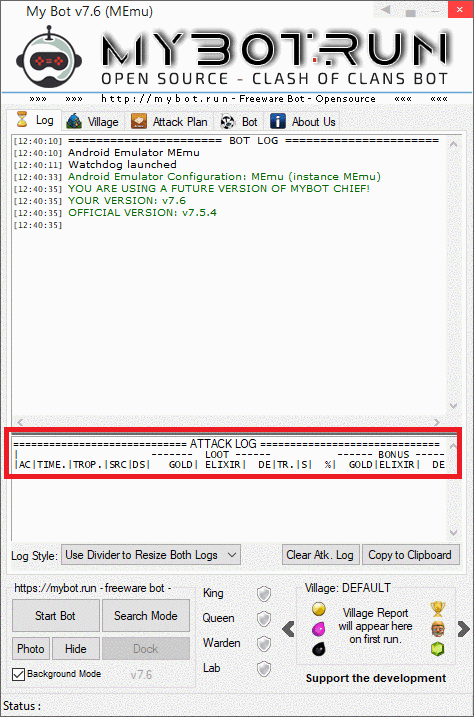
NOTE: DO NOT USE OLD v6/v7 PROFILE FOLDERS!
When updating existing bot: Please review your options and settings that all is set as expected, as new or renamed option settings with new version might not be correct!
7.6.4 Change log:
- October Update Fixed Drop Trophies , Now the slots are not selected by default
- October Update Fixed Heroes Recover timer when is boosted
- October Update Fixed values to Train Costs, WB, Baby Dragon , Golem , Bowler and Witch
- October Update Fixed values to Siege Build Costs
- October Update Fixed Siege Donate XP to 30
- Fixed Troop/Spell drop in CSV after hero activation
- Fixed Switch Account when wait hero
- Fixed Queued minion detection
- Fixed Spells Donation
- Fixed Hero Upgrade when boost potion present
- Fixed Replay-share every 30 minutes , reported/fixed by Fahid.Mahmood
- Fixed Hero Heal Time While Boosting , reported/fixed by Fahid.Mahmood
- Improved Healer detection on attack bar
- Improved Laboratory White font number 9 , reported by Fahid.Mahmood
- Added Drop trophy with balloon, wizard and minion at any troop slot
7.3 Change log:
* Add Auto Update for Normal and Builder Base and Builder Base Stats (thx to DocOC team and ViperZ)
* Add MEmu 3.5.0.2 DirectX support
* Add Clash Of Magic support, https://www.clashofmagic.net/
Server 3: http://download825.mediafireuserdownload.com/g29mv74piaqg/jeab7w484b77n86/Magic-CoC_S3-9.105-R1.apk
http://www.tomzpot.com/android-games/clash-of-magic-9-105-10-private-server-september-2017/
* Add Mini GUI mode to run launch more 10 bots (can be also enabled with command line option /minigui or /mg)
New title bar icon to switch between normal and mini GUI mode
* Add automatic Android reboot after configured run-time hours (default is 24) to prevent severy Android issues like memory leak, graphics error etc.
* Add /? command line option to show help on additonal command line paramter and options
* Fix wall upgrade not saving resources for enabled non-repeated building upgrades when a builder is available
* Fix Wait For Clan Castle Spell not getting detected sometimes
* Fix Log Messages when Heroes are not enabled to auto Upgrade
* Fix Balloon Donation Issues
* Fix Wall Upgrade Ignoring Auto Warden Upgrade when checking if enough Elixir is available
* Fix Several Bugs and outdated values by @NguyenAnhHD
* Fix Clone Spell not getting brewed before going to Attack by @ViperZ
* Improve Weak Base Eagle Lvl 2 Detection
* Improve Dead Base Collector Lvl 11 Detection
* Improve village measuring with secondary images to fix zoom out loop when village cannot be measured
* Improve remaing attack time calculation
* Improve bot launch time when no Android Emulator command line parameter was specified
* Improve Android reboot on time lag after 2 detections
* Improve watchdog process restarting unresponsive bots after 3 Minutes (was 2 Minutes) and Bot API window communication
* Improve ADB Click&Drag for input drag mode (when not accurate Click&Drag script is used)
* Update ProfileReport Code & OCR
* Show bot window when Android Window activated (both ways)
* Bot start/stop/pause and resume added to tray menu
* New MyBot.run.MiniGui “reference app for modders/devs” controlling bot backend process using Window Messages
>>> Note >> SOME BOT FEATURES MAY NOT FULLY BE OPERATIONAL DUE SC GAME UPDATE !!!! <<
Not Fully Tested:
>> Droid4x and Nox emulator support, Upgrades, Halt modes, Attack schedule, unbreakable mode, quick train, boosting, alternate attack modes (TH side attack, DE side attack, etc), various CoC Reload error messages, Hero upgrade tab, and debug test buttons.
Let us know if you find anything not working in bug report forum.
***Fixes required for SC May 22 Game Update***
* Change pixel locations/colors & OCR for:
* Main screen (location, reading resources & trophy, gem spend window open, game language)
* Resource Collection (Update collect only one of each type, new collect images, treasury window)
* Request CC (chat tab window open/close)
* Donate CC (numerous changes to button detect, window locations, etc; due differences between emulator rendering)
* Troop Training (tabs, arrows, page detection)
* Attacking (attack button, page detection, wait for clouds, star bonus)
* Upgrade buildings (resource type used, reading building names)
* Added detection of builder base window, and return to main base.
>>> Note >> SOME BOT FEATURES MAY NOT FULLY BE OPERATIONAL DUE SC GAME UPDATE !!!! <<
Not Fully Tested:
>> Droid4x and Nox emulator support, Upgrades, Halt modes, Attack schedule, unbreakable mode, quick train, boosting, alternate attack modes (TH side attack, DE side attack, etc), various CoC Reload error messages, Hero upgrade tab, and debug test buttons.
Let us know if you find anything not working in bug report forum.
MOD Author’s Note:
The release has complete revamp of Language translation files used by MBR. OLD translation files will have errors, and need to be updated.
HARDWARE Requirements
- x86-64 processor with Virtualization AMD-v/AMD-Vi or Intel VT-x/Intel VT-d
- 4GB of RAM/main memory
- 12GB of disk space available
- The drivers for your PC’s graphics drivers should be updated for compatibility with OpenGL ES 2.0 http://support.bluestacks.com/hc/en-us/articles/201502356
- 1366×768 is minimum screen size to run this bot, and you will need to auto-hide the windows task bar to allow the BOT to work correctly.
1. Install BlueStacks or MEmu or Droid4x
- MEmu 2.8.3 Android Emulator Download Here
- BlueStacks App Player 0.10.7.5601 Rooted Recommended Download Here [Mega] | Mirror [OneDrive]
- OR MyBot also supports BlueStacks 2 Download Here
- Droid4X 0.10.3 Beta Android Emulator Download Here
- Nox 3.7.1 Android Emulator Download Here
- MEmu, Droid4X, Nox and future supported Android Emulators need a font file update to detect system messages Download Here
- Overview of supported Android Emulators and additional tech. details Here
- MyBot has issues with Bluestacks v0.9.30.x: Only install Recommended Version of BlueStacks if you ask for Help/Support.
2. Install necessary software
- Install Microsoft Visual C++ 2010 Redistributable Package (x86) Download Here
- Install Microsoft .NET Framework 4.5 or latest version Download Here
3. Start Bot
- Install latest Version of AutoIt Download Here
- Download MyBot latest version Download Here
- Extract MyBot files using WinRar (Right Click on .zip file and extract it)
- Open/run the bot from MyBot.Run.exe via Administrator
- You can also directly run the bot from MyBot.Run.au3 file (if you have AutoIt3 installed) by right clicking on the .au3 file and selecting ‘Run Script (x86)’. Always run as x86 regardless of Windows system (Recommended)
- Open/run BlueStacks as Administrator (Right-Click on BlueStacks icon then click Run as Administrator)
- Click Start Bot. If the bot prompts you to locate buildings, follow its directions.
- Enjoy
https://www.youtube.com/watch?v=m7k6ripV7TE
[button url=”https://github.com/MyBotRun/MyBot/archive/MBR_v7.6.4.zip”]Download[/button]